
Apparently the Import Component and View Type Library wizards are not enabled in Turbo Delphi (Win32) by default.
A workaround has been posted on the newsgroups:
Create an empty file named:
ATLBASE.H in this directory: $(BDS)\include\atl\

ATLBASE.H in this directory: $(BDS)\include\atl\

[HKEY_CURRENT_USER\Software\Borland\BDS\4.0\Type Library]
"ActiveXWizard"="True"
"InteropCheck"="True", also mentioned here.
Ctrl+Shift+J on a selected text in the editor. Works in Delphi 2005 and higher.)INTERNET_OPTION_SEND_TIMEOUTINTERNET_OPTION_RECEIVE_TIMEOUTINTERNET_OPTION_SEND_TIMEOUTINTERNET_OPTION_RECEIVE_TIMEOUT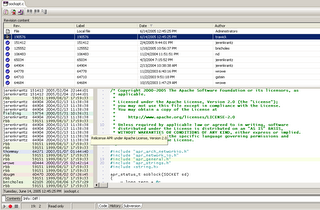
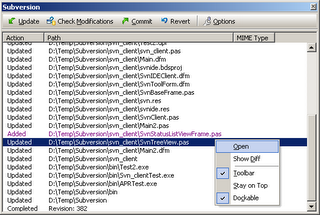
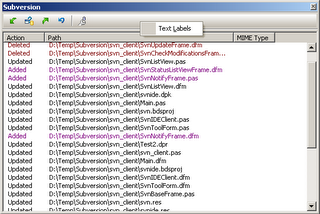
TDockableToolbarForm.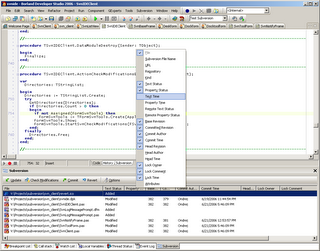
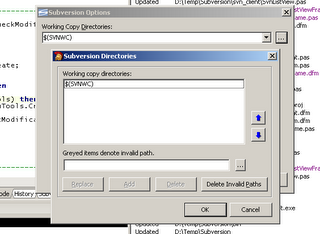
TOrderedListEditDlg) to edit the list of Subversion working copy directories.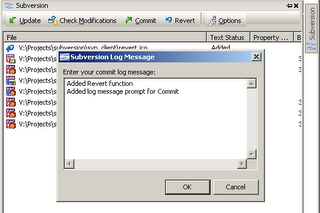

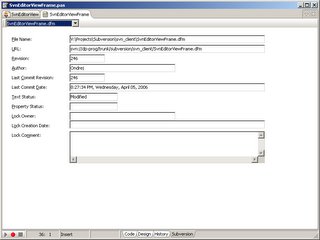
ICustomEditorView interface and register it with a RegisterEditorView call.EditorViewSupport unit to your uses clause. This unit is only available through designide.dcp; there is no source code. But you can use Code Insight and Help Insight to see what methods are declared in the interface:
TSvnEditorView = class(TInterfacedObject, ICustomEditorView, ICustomEditorFrameView)
private
{ ICustomEditorView }
function GetCanCloneView: Boolean;
function GetCaption: string;
function GetPriority: Integer;
function GetStyle: TEditorViewStyle;
function GetViewIdentifier: string;
procedure Display(const AContext: IInterface; AViewObject: TObject);
function EditAction(const AContext: IInterface; Action: TEditAction; AViewObject: TObject): Boolean;
function GetEditState(const AContext: IInterface; AViewObject: TObject): TEditState;
function Handles(const AContext: IInterface): Boolean;
procedure Hide(const AContext: IInterface; AViewObject: TObject);
procedure ViewClosed(const AContext: IInterface; AViewObject: TObject);
{ ICustomEditorFrameView }
function GetFrameClass: TCustomFrameClass;
end;
<?xml version="1.0" encoding="UTF-8" ?>
<xsl:stylesheet version="1.0" xmlns:xsl="http://www.w3.org/1999/XSL/Transform">
<xsl:output method="html"/>
<xsl:template match="/">
<html>
<script language="javascript">
function showsrc() {
window.alert(document.body.innerHTML);
}
</script>
<body>
<a href="javascript:showsrc();">source</a>
<xsl:copy-of select="."/>
</body>
</html>
</xsl:template>
</xsl:stylesheet><MEMBER DisplayName=|DisplayName| name=|name|>
<SOURCE declaredOn=|declaredOn|
declaredIn=|declaredIn|
declaredInShort=|declaredInShort|></SOURCE>
[|your XML comments|]
<SUMMARY><PARA>|summary|</PARA></SUMMARY>
[|params|]
</MEMBER>const
Const1 = 42; // the answer to life, the universe and everything
type
TForm1 = class(TForm)
public
Field: Integer;
FEvent: TNotifyEvent;
function Func(X, Y: Integer; const S: string): Boolean;
property Prop: Integer read Field;
property Event: TNotifyEvent read FEvent;
end;
var
Form1: TForm1;<MEMBER DisplayName="Const1 Constant" name="C:Const1">
<SOURCE declaredOn="10,3"
declaredIn="C:\Temp\Unit1.pas"
declaredInShort="Unit1.pas"></SOURCE>
<SUMMARY><PARA>Const1 = 42 - System.Integer</PARA></SUMMARY>
<MEMBER><MEMBER DisplayName="TForm1 Type" name="T:Unit1.TForm1">
<SOURCE declaredOn="13,3"
declaredIn="C:\Temp\Unit1.pas"
declaredInShort="Unit1.pas"></SOURCE>
<SUMMARY><PARA>Declared in Unit1</PARA></SUMMARY>
</MEMBER><MEMBER DisplayName="Field Field" name="F:Unit1.TForm1.Field">
<SOURCE declaredOn="15,5"
declaredIn="C:\Temp\Unit1.pas"
declaredInShort="Unit1.pas"></SOURCE>
<SUMMARY><PARA>Field - System.Integer</PARA></SUMMARY>
</MEMBER><MEMBER DisplayName="TForm1.Func(Integer,Integer,string) Method"
name="M:Unit1.TForm1.Func(System.Integer,System.Integer,System.string)">
<SOURCE declaredOn="17,14"
declaredIn="C:\Temp\Unit1.pas"
declaredInShort="Unit1.pas"></SOURCE>
<SUMMARY><PARA>Declared in <SEE DisplayName="Unit1.TForm1"
cref="Unit1|Unit1.TForm1"></SEE></PARA></SUMMARY>
<PARAM name="X">System.Integer
<PARAM name="Y">System.Integer
<PARAM name="S">System.string
<RETURNS><PARA>System.Boolean</PARA></RETURNS>
</MEMBER><MEMBER DisplayName="Prop Property" name="P:Unit1.TForm1.Prop">
<SOURCE declaredOn="18,14"
declaredIn="C:\Temp\Unit1.pas"
declaredInShort="Unit1.pas"></SOURCE>
<SUMMARY><PARA>Prop - System.Integer</PARA></SUMMARY>
</MEMBER><MEMBER DisplayName="Event Event" name="E:Unit1.TForm1.Event">
<SOURCE declaredOn="19,14"
declaredIn="C:\Temp\Unit1.pas"
declaredInShort="Unit1.pas"></SOURCE>
<SUMMARY><PARA>Declared in <SEE DisplayName="Unit1.TForm1"
cref="Unit1|Unit1.TForm"></SEE></PARA></SUMMARY>
<PARAM name="Sender">System.TObject
</MEMBER><MEMBER DisplayName="Form1 Field" name="F:Unit1.Form1">
<SOURCE declaredOn="23,3"
declaredIn="C:\Temp\Unit1.pas"
declaredInShort="Unit1.pas"></SOURCE>
<SUMMARY><PARA>Form1 - <SEE DisplayName="Unit1.TForm1"
cref="Unit1|Unit1.TForm"></SEE></PARA></SUMMARY>
</MEMBER><SOURCE> node contains information about the source code file name, line number and column of the declaration. Also note the unclosed <PARAM> tags ;-)<SOURCE> and <SUMMARY> nodes. Whatever your comments are, they all go there. The weird part is that if your comments contain any <PARAM> or <RETURNS> tags, or even any tags starting with these strings, such as <PARAMDEF> or <RETURNSDESC>, you will suppress the Help Insight's own <PARAM> and <RETURNS> sections (they will not be included anymore). If you want to have, for example, a list of parameters from the compiler mixed with your own descriptions of them, you'll have to use different tag names (I use <xparam> and <xreturns>) and write some XSL to produce the combined output.href="helpinsight:typelink:Unit1|Unit1.TForm1" would open Help Insight window for my TForm1 type. Another I've found is href="helpinsight:filelink:C:\Temp\Unit1.pas?10,3" which would make your IDE editor go to Unit1.pas at line 10, character position 3.<devnotes> node in the XML output.
type
{$region 'xmldoc'}
/// <summary>
/// This is the application's main form.
/// </summary>
{$endregion}
TForm1 = class(TForm)
procedure TXMLDocRegionKeyBinding.BindKeyboard(const BindingServices: IOTAKeyBindingServices);
begin
BindingServices.AddKeyBinding([ShortCut(Ord('D'), [ssShift, ssCtrl])], Execute, nil);
end;
procedure TXMLDocRegionKeyBinding.Execute(const Context: IOTAKeyContext; KeyCode: TShortcut;
var BindingResult: TKeyBindingResult);
var
AllElided: Boolean;
Row, Col: Integer;
Lines: TStringList;
I: Integer;
ElideActions: IOTAElideActions;
begin
BindingResult := krHandled;
if Supports(Context.EditBuffer.TopView, IOTAElideActions, ElideActions) then
begin
Row := Context.EditBuffer.EditPosition.Row;
Col := Context.EditBuffer.EditPosition.Column;
try
Lines := TStringList.Create;
try
Lines.Text := ReadEditorSource(Context.EditBuffer);
// if all 'xmldoc' regions are elided then we want to unelide all;
// otherwise we want to elide (those which are not)
AllElided := True;
for I := 0 to Lines.Count - 1 do
if AnsiSameText('{$region ''xmldoc''}', TrimLeft(Lines[I])) then
begin
Context.EditBuffer.EditPosition.Move(I + 1, 1);
if not IsRegionElided(Context.EditBuffer.EditPosition, Lines[I]) then
begin
AllElided := False;
Break;
end;
end;
for I := 0 to Lines.Count - 1 do
if AnsiSameText('{$region ''xmldoc''}', TrimLeft(Lines[I])) then
begin
Context.EditBuffer.EditPosition.Move(I + 1, 1);
if AllElided then
ElideActions.UnElideNearestBlock
else if not IsRegionElided(Context.EditBuffer.EditPosition, Lines[I]) then
begin
Context.EditBuffer.EditPosition.Move(I + 1, 1);
ElideActions.ElideNearestBlock;
end;
end;
Context.EditBuffer.TopView.Paint;
finally
Lines.Free;
end;
finally
Context.EditBuffer.EditPosition.Move(Row, Col);
end;
end;
end;
function TXMLDocRegionKeyBinding.IsRegionElided(const EditPosition: IOTAEditPosition; const Line: string): Boolean;
begin
EditPosition.MoveEOL;
Result := EditPosition.Column < Length(Line);
end;
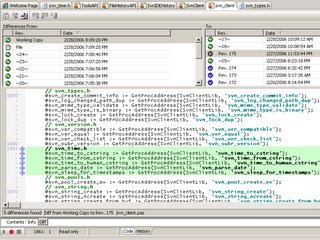
DSnapCom unit. The client's IP address (passed in by httpsrvr.dll or scktsrvr.exe as an additional BSTR parameter) was not released properly, which caused a few bytes of memory leak for each method call.ThreadingModel = tmFree) because it gives you total control over synchronization and optimization of your code. But writing thread-safe code also requires more work. In some cases, it may be useful to register your appserver to use the single-threaded apartment (STA) model (ThreadingModel = tmApartment) and rely on COM to serialize calls from different threads into one thread "apartment" - the same thread which was used to create the instance.TRemoteDataModule directly):
unit DataBkrEx;
interface
uses
Classes, ActiveX,
DataBkr;
type
TRemoteDataModuleEx = class(TRemoteDataModule, IMarshal)
private
FMarshal: IUnknown;
function GetMarshal: IMarshal;
property Marshal: IMarshal read GetMarshal implements IMarshal;
public
constructor Create(AOwner: TComponent); override;
destructor Destroy; override;
end;
implementation
uses ComObj;
{ TRemoteDataModuleEx private }
function TRemoteDataModuleEx.GetMarshal: IMarshal;
begin
if not Assigned(FMarshal) then
OleCheck(CoCreateFreeThreadedMarshaler(Self as IUnknown, FMarshal));
Result := FMarshal as IMarshal;
end;
{ TRemoteDataModuleEx public }
constructor TRemoteDataModuleEx.Create(AOwner: TComponent);
begin
inherited Create(AOwner);
FMarshal := nil;
end;
destructor TRemoteDataModuleEx.Destroy;
begin
FMarshal := nil;
inherited Destroy;
end;
end.
TComponentFactory in the VclCom unit.